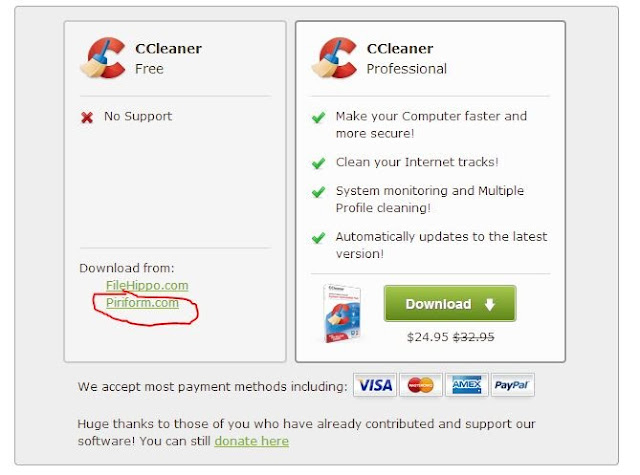*Note i am not responsible for any harm you do to your PC*
As long as you follow this tutorial closely everything should work
As long as you follow this tutorial closely everything should work
Okay so you want to speed up your PC well here's a few programs that i personally recommend that can help you turn your slow machine into a fast machine.
Defraggler
Ccleaner - is a disc cleaning program yes i know windows has a built in one but honestly it SUCKS.
Defraggler - is also a great program its a defragging program there is also another defraggment program within windows and well i'm guessing you know what i'm going to say about it...IT ALSO SUCKS!
Malwarebytes - is free anti-malware program they have a paid version and a free version just download the free version its great for removing any viruses. So if you have any viruses malwarebytes will catch it. Malwarebytes is by far one of the best anti malware programs in my opinion.
*Note that don't use malwarebytes as a substitution for a antivirus as like avast etc. an anti malware program is completely different from anti virus.
How to use these programs just go to the links provided above and then click the download button that looks like this.
Once you click that you will see a page like this.
Once you see this click the link that says Pirform.com and it should start automatically downloading. Once the download is done just run the program and go threw the installation processes make sure you read everything. ***IF IT ASK'S YOU TO INSTALL GOOGLE CHROME OR ANYTHING ELSE BESIDES THE CCLEANER PROGRAM CLICK NO ON IT***. If it asks you to install for intelligent cookies click no but just know that more than likely when you run this that you will have to re login to accounts online so make sure you remember your login information for your email. etc.
Now the download and installation steps should be the same for Defraggler.
Okay now open up Ccleaner and under the Windows tab check everything that i have checked in the pictures below.
Now do the same for the Applications tab make sure that you have everything checked in the picture below.
When you run defraggler make sure that you click the defrag not quick defrag now make sure that you do this at the end of the day because you want to leave your computer it could take up to 12 hours for the defrag to complete and when you are running ccleaner or defraggler you do not want to be on the web or doing anything to mess it up.
To download malwarebytes go to the link above. Click Free Download. Now it will redirect you to a website called cnet.com. Click the download button that looks like this.
After you click the download button it should download the program wait for the download to complete. Then open up the program go threw the installation. MAKE SURE IF IT ASKS YOU TO TRY THE TRIAL VERSION CLICK NO THANK YOU USE FREE VERSION. After than then click run scan.
***Please note to not run all 3 programs at the same time run each one individually for example run malwarebytes first, then ccleaner and finally defraggler.
So now that you have everything and ran everything hopefully this helped you if it did please leave a comment saying thanks if you need any help be sure to drop me an email at JTekBlog@gmail.com and/or leave a comment and i will reply A.S.A.P.
If you have any other programs that have helped you with your PC leave them in the comments section below and i will possibly update this post with your program and you will get a shutout for recommending that program.